When someone you love passes away, how do you deal with their death on Facebook? An excellent article in Readers Digest suggests the following ways:
Keep A Profile Active
If you leave a deceased person's Facebook profile alone, it will continue to pop up as Someone You May Know and in other suggestion boxes. Memorializing the page removes old status updates and allows only friends to see the profile or locate it through a search. To memorialize a page, type "special request for deceased person's account" into the Facebook search bar and follow the directions.
Delete A Profile
Log on to the decedent’s Facebook account using his or her password. Note that without the password, you can't delete the page. Type "delete my account" into the search bar at the top of the page. On the Delete Account page, click Delete My Account to permanently erase the page, including all posts, photos, and status updates. To download the contents of the account before deleting the profile, click the Settings button at the top right of the page and select Account Settings. Click General, then Download a Copy of Your Facebook Data, and Start My Archive.
Create A Memorial Page
Sign in to Facebook and click Create a Group. Type in a name for the memorial page you want to create. Set the privacy settings to open (anyone can see the group, its members, and all posts), closed (anyone can see the group and its members, but only members can see posts), or secret (only members can see the group, other members, and any posts). Click Create. To add a donation button to your memorial page, search for "donation button creator" on Facebook. Type in the name of your charity or individual, and click Install on Facebook Page and then Add Donation Button Creator.
See Coping with Death on Facebook in Readers Digest, October, 2013 issue by clicking here.